
Talking to friends, family, and colleagues, there's one vacation problem we all seem to have: our phones. We depend on these little devices for nearly everything and we spend hours a day staring into the small screens. Our smartphone addictions are very real. And for some, it's not just giving up the Candy Crush that's hard — there's a sense of missing out and obligation, particularly tied to work emails.
But your vacation time is your vacation time. You work hard. You've earned it. And your company will be fine if you don't respond to that email or Slack message ASAP. You can help convince yourself of that (or at least remove the temptation) by tweaking a few phone settings and habits before takeoff.
Here, we've outlined six helpful things you can do to make sure you're only using your phone on vacation when you want to. Read on for our advice, and feel free to share your own tips in the comments.

The first thing you should do when you've got a vacation on the horizon: Set up that email autoresponder. If you've never done it before, we've got instructions here. You can schedule out the dates you want it active, so you can get it ready weeks in advance, or switch it on once you're at the airport. Just make sure your message includes how long you're out, whether you'll be responding to messages at all or responses will be delayed, and an alternate colleague to reach in your absence.
Illustrated by Natalia Spotts.
You already set up an email autoresponder to take care of your inbox, but you still don't want your phone constantly buzzing with email, Slack, Skype, and Twitter notifications during your vacation. Head to your phone's settings, then go to the Notifications section. Scroll through and switch off the notifications for apps you don't want lighting up your phone. The only caveat: Post-vacation, you'll need to remember to switch your notification settings to the way they were before (unless you enjoy your new notification-less life).
Illustrated by Natalia Spotts.
Taking things one step further, while you're on vacation, you're going to be using different apps than you would on a typical work day. Why not rearrange your homescreen to reflect that? (We promise it will help you resist the temptation to respond to work queries during your down time.)
First, take a screen grab of your current layout, so you can rearrange things back to normal afterwards. Then, load up your homescreen with the apps you'll need on your trip, such as Citymapper and Gateguru (we have other suggestions here).
Illustrated by Natalia Spotts.
Yes, you want to capture that first day's sunset and share it to Instagram. (How else will your followers truly appreciate the awesome vacation you're enjoying?) But you probably don't need to capture every single sunset. Or every single meal. Or...you get the idea. If you've planned out your vacation activities, it can be worth noting which ones will be significant photo ops, and for which you can leave your phone safely behind. A romantic evening for two, for example, is a lot more romantic without a phone glued to your hand.
Illustrated by Natalia Spotts.
If you're heading to a beach, lake, or river-front destination, do take the time and money to invest in a waterproof case. (There are a handful of great options here.) A waterproof case differs from a regular case in that it completely encapsulates your phone. With most, you'd be safe taking it on a short swim or even a snorkeling adventure.
If you've got a Galaxy S7 (or a handful of other Android handsets), lucky you, your phone is already waterproof. If you take it in saltwater or the pool, though, we'd recommend giving it a good rinse in fresh water after your dip.
Illustrated by Natalia Spotts.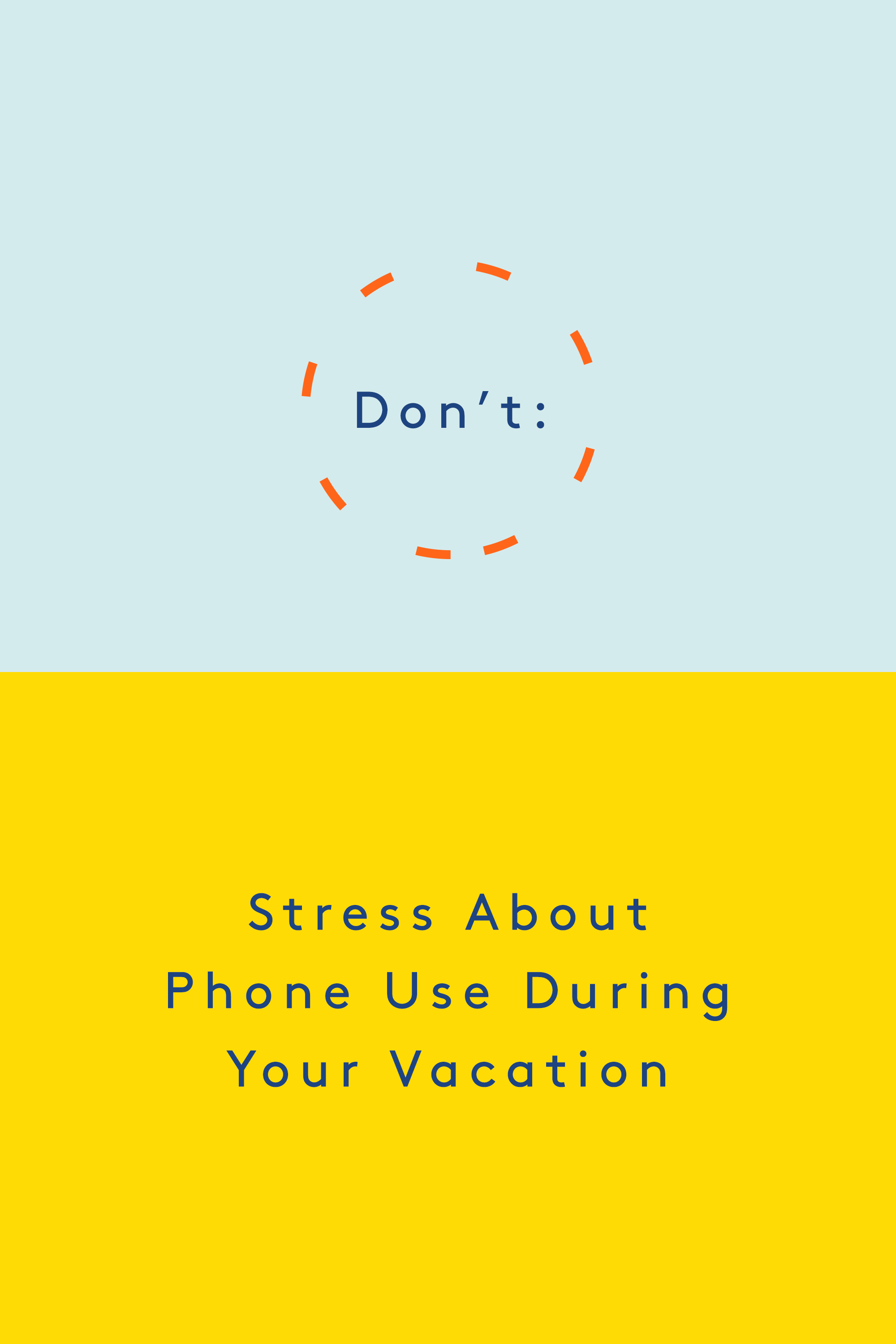
And if you do end up checking a few work emails during your vacation, don't sweat it. You may have had ambitions to go 100% work-free for the week, but if you don't make it, there's zero reason to beat yourself up. Finish the task that you need to get done, and then get back to your vacation fun.
Illustrated by Natalia Spotts.Like what you see? How about some more R29 goodness, right here?
The Best Way To Watch The Olympics This Year